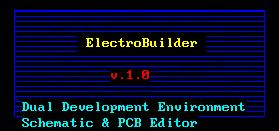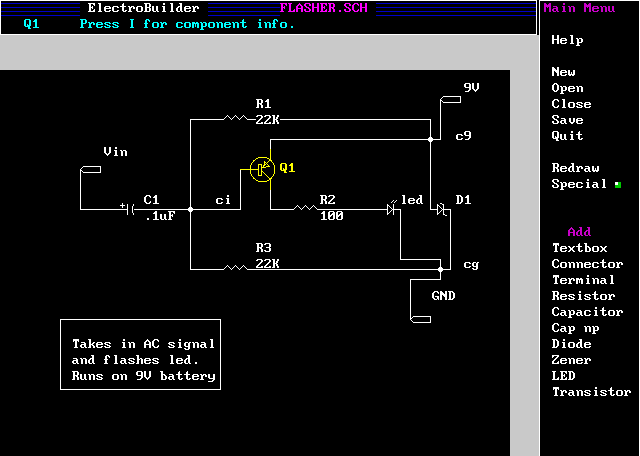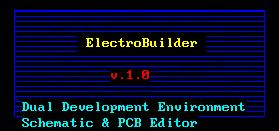 |
|
for MS-DOS
Version: 1.0 - 2000
Size: 130 KB |
|
ElectroBuilder is a CAD program for designing electronic circuitry. It makes it simple
to draw schematic diagrams using several fundamental components. Once the schematic design is complete, the program retains all data while you enter
into PCB (Printed Circuit Board) design mode. Using information from the circuit
diagram, the program helps you while you use the mouse to draw copper traces along the
circuit board to connect component pins. ElectroBuilder supports PCBs with two layers
and through-holes to make contact between them.
The program allows you to separately save and open schematic (*.SCH) and PCB (*.PCB)
files. It is also possible to switch back and forth between schematic and PCB diagrams
of the same circuit while working on both. While editing
a schematic it is possible to select a component and then rename it, acquire info, or delete
it. Selecting and editing components can even be done in PCB mode, by clicking on one of the
component's pins that you have placed on the circuit board.
ElectroBuilder contains many useful functions, but using them is easy thanks to
several help screens which guide you through each process.