Fingers
on the Keys
The F and J keys each
have a bump.† Your index fingers should
go on these keys.† Practice using your
index fingers to feel their way to the bumps, without looking.† Once thatís done, the rest of your fingers
should be spaced out evenly along the same row.†
Just to check, make sure the pinky fingers are on the A and the ; (semicolon).
Whenever you come to your
keyboard each day, your index fingers should automatically jump to the
bumps.† Once those fingers are there, all
the others will fall into place along the middle row of keys.
Each finger owns its own
territory on the keyboard.† The little
fingers and index fingers own especially big plots of land.† The territories are shown below by the colour coded dots.†
For now, only worry about the letter keys because they will be the most
important for you.

Remembering
which keys are which.
Read the words for each
key from top to bottom and then from left to right.† Check it out on a real keyboard.
|
Quick |
What |
Even |
Red |
Then |
Yaks |
Under |
I |
Over |
Peanuts! |
|
Ask |
Stops |
Dogs |
Fish |
Grow |
Hear |
Jackís |
Keep |
Long |
|
|
Zoe |
X-rays ? |
CanítÖ |
Vanish, |
Bigger. |
Noises |
Mattress. |
Commas |
Periods. |
|
Other
Keys
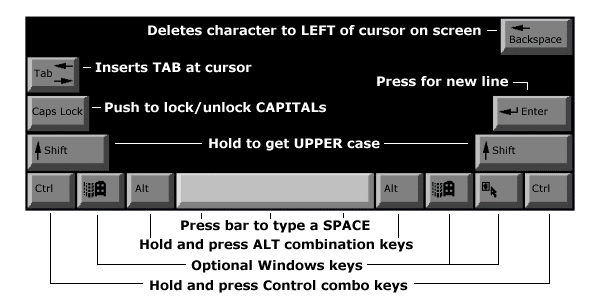
A good way of reviewing what you learned here, as well as practicing your typing skills is going to the www.easytype.com website.† Click on the arrow next to Complete Online Typing Course.† You will need to enter some information, and then make up a username and password.† (All one word).† It will give you lessons and times for you to practice.† When youíre finished each day, just close the window (click on the X).† The next time you will go back to the website and enter your username and password.† Easytype will start where you left off.