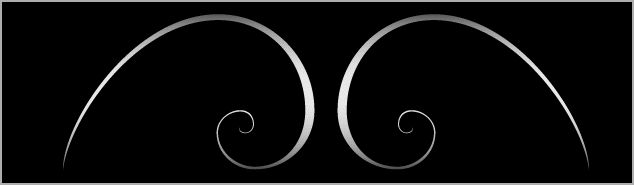 \
\
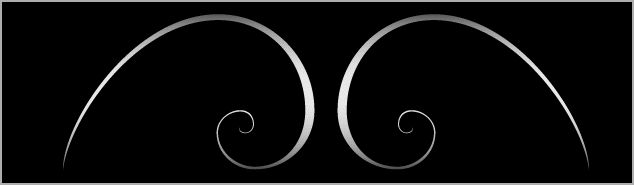 \
\
|
Dwarf Fortress starting guide nb. This guide was written a few months ago (summer 2010) and due to the constant flux of changes involved with the development of DF, there may be areas that are outdated, overall the information here is still relevant to the game. Hi, this is a short guide I decided to write about a wonderful game Jeff told me about. I assume people reading this are familiar with the game, or at least know what it is about. For the sake of being complete I just wanted to briefly introduce this game. Slaves to Armok II: Dwarf Fortress is a computer game made by Bay 12 Games and runs in Windows, Linux and Mac OS. The game is fairly unique, but could be classified as a single player Roguelike / city-building strategy game. The development of the game began in 2002 by Tarn Adams and Zach Adams. My understanding is that the game is basically a little side project they have been working on for several years, just for fun. The portion of the game I will be talking about is the Dwarf Fortress portion, which is mostly about building a fortress, not so much exploring. Let me warn those that don't know the game, that this is one of the hardest games I've ever tried to play. Not only it is an independant game, but it is likely the most complex game I've ever played, and it contains an enourmous amount of variety in terms of content. The game is simply amazing, and so complex that it is hard to fully appreciate it unless you really spend some time playing it. Having said all that, I figure I should mention this game has no real interface and the graphics are all ASCII. Basically the game looks like it could have been made 10 years ago with archaic machines. Despite the lack of visual detail, the game most certainly requires a computer that isn't 10 years old. You won't need a video card but the world creation process is actually very elaborate, and even on my machine it can take up to 5 minutes of 100% CPU usage (one core only) to get it all done. After spending some significant amount of time learning this game and even more time playing it, I decided that it would not only benefit new players to the game, but also myself to write a starting guide on how to get into this wonderful game. Let me say that as much as I would like, just reading this manual will probably not be enough to see all the content there is, but it should certainly make the excruciating learning curve a bit smaller. I also want to note that this is my strategy and as this game is a massive sandbox, it is very likely that different people play the game VERY differently. One thing you may learn to appreciate about this game, is that there is no one way of playing, or one way of designing something. The game gives you tons of tools, and YOU have to figure out how to use them. OK, let's begin. Chosing your starting location First you must have the game, which you can download for free at http://www.bay12games.com/dwarves/. As I said before, the game is free, but donations to the creators is always a nice way to contribute to future updates and releases. Once you download the appropriate version of the game (which I'm using v0.28.181.40d) you can start the game. I know some people use mods for the game but I like playing the simple vanilla DF. The ASCII is a real turn on for me :P. Once you start the game you will have a "Create New World Now!" option, and a "Design New World With Parameters" option. In the second option you may chose what size and other options regarding the world you will be playing in. If you have a relatively new computer, you can create massive worlds pretty quickly. On the other hand, older computers may preffer to play on small/smaller/pocket sized maps. I think the options there are fairly intuitive, and once you chose what you want to do, we can start with the first difficult task of DF. After you go through the impressive world creation and history creation process, you will be able to "export image/info" and "accept" the created world. The image you may get will likely look a bit strange, and might not make a whole lot of sense at first. You may want to just go ahead and accept the world for now, worry about all that nonsense means later on when you know the game a bit better. So the first challenge in DF is chosing where you want to build you fortress. Basically, if you chose a bad site to create your fortress on your first game you will have absolutely no chance of succeeding. So knowing where to start is key. I found that in my first few fortresses, I did not know how to play very well, for that reason the amount of things I was able to do was limited, consequently limiting the amount of resources I needed. What I am trying to say is that for you first few fortresses you may just want a few particular things, you don't need everything unless you plan to use it all. So the first screen when choosing your fortress location will have 3 separate frames. The one on the right is the zoomed out map, the one in the middle, is a closer look at the area you have selected on the big map, and the left map shows in detail the region you are looking at. On the right side of your screen you should see basic information about the area, such as temperature, vegetation and how hostile the environment is. You will also see information about the geology of the region, giving you insight in what kind of rocks and soil you should expect to find. All this information is crucial to choosing a good starting area. At first I was not aware I could make the game look for an appropriate area for me, so I use to look manually which took up to a few hours to find a suitable location. Eventually I learned that you can type "f" which "finds desired locations". This makes the process much easier. I believe the most essential things to look for in the beginning is an area with a constant source of water, sufficient vegetation, and non-hostile environment. So the water should probably come from a river or an ocean. In general rivers are the best, and I tend to go with them. The reason you may want to avoid lakes, is the fact that they will tend to dry out depending on the climate of your region. Much like humans, dwarfs require water to survive. The vegetation does not need to be very dense, however you will find it easier to get by if you have a good source of lumber. The third item I mentioned is the surroundings, where places labeled untamed wilds or haunted are definately places to avoid. As a rule of thumb you want somewhere either calm, or serene or even mirthful. Wilderness is not too horrible either but it isn't the ideal.
Besides these three aspects there are a few other important things to look for. A location with very cold temperatures are also difficult to play in, or places that are very hot. Dwarfs can and will die from heat and cold. Another important thing to look for, is the presence of aquifers. Aquifers are underground layers of water permeable rock. In practice, these layers of rock are very difficult to work with. They tend to not be very suitable for digging, which is very bad for your dwarfs. Aquifers are represented by blue til (~~~) symbols located after the geological information. It is also very useful to begin in areas where sand, clay or loam are present, as these are suitable soils to cultivate your crops. This is particularly important when you are new to the game. Growing your crops on pure rock is possible but requires some planning, which you want to avoid during your first few fortresses. With time and practice you will learn what types of rocks are better to start with, for now, it doesn't matter too much. In summary, you can use "f" and select "yes" for rivers and "no" for aquifers. The other option you may want to turn on is flux stones and magma pipes. Magma will become very useful later on, and flux stones are stones that can be more valuable and are able to produce pig iron and steel. The 3 types of flux stones are limestone, dolomite and chalk. Once you find a nice area you can use your U M K H (capital) buttons to resize the desired area. You may want ot begin with a region that is 4x4 or something like that. The last thing I tend to look at is the presence of hills. By using "Tab" you can change the information displayed regarding the region, and the "cliff indicator" can tell you about that. I like to chose areas with some hills but not steep mountains. Ideally I look for regions with 0's and 1's, sometimes a few 2s, 3s and 4s. Once you find a suitable area you may "embark!" (e)
Good starting locations (seed #)
Preparing for the journey The second important task you will face is chosing your dwarfs. When you embark you will be given the options "play now" and "prepare...". You definately want to prepare yourself, so chose that. When you do so, will will see the name of your first 7 dwarfs, followed by their professions. At this point they will all be peasants. I am not going to explain how to chose their professions since that should be intuitive anyway. What I will tell you is what I usually chose for my dwarfs in order to succeed. 1- First I chose a miner dwarf which will also be the leader of the gang.
For that I pick a skilled miner, with "judge
of intent", "engraver",
"appraiser". Next you will use your remaining points to pick up some essentials to bring to your journey. Here is a short list of what to bring:
Starting Build My standard build
When you get there When you arrive at your new land there are a few things you will want to do right away, but before I saw what these things are you want to familiarize yourself with the controls. Here are a few of the more important shortcuts at this point: Tab - swaps between different layouts for the game. In the beginning you will have the main screen where you will see most of what's happening in the game, and this window will be on the left side of the screen. In the middle you will have a menu with all the shortcuts and on the right side will be a map with the terrain of your map. This map allows you to get a sense of the general relief of the area which should help you decide where to build. Space - Pauses the game and goes back to the previous menu. d - allows you to designate jobs to be done such as cutting trees for lumber or mining which allows you to start building your fortress. To use this function type d and then type whatever shortcut you want to use ("d" for mining,"t" for chopping trees, "p" for gathering plants and "i" for up/down stairway). Once you select a type of action you will have to chose where you want your dwarfs to do the job. To do that select a place in the map and using your arrows demark a rectangle which will serve as a blueprint for the job. shift , or . - go up and down on the z-axis. p - opens the stockpile menu q - building tasks i - zones h - hotkey configuration. Once you are in the hotkey menu, you can use commands like F1 -> Z to set the F1 key to zoom to a particular spot in the map. b - build b -> C -> f (floor)/ w(walls) l - view artifacts b -> T - builds traps. Now that you are familiar with some of the basic controls, I would recommend that you name your 7 dwarfs. This is is no way mandatory, however, naming your dwarfs will facilitate identifying that as you go along, this may be particularly important once migrants start showing up. After that look around and find out where you want to start building your fortress. This will largely be up to you, but I personally would recommend chosing a good location to allow for defence. This means mountain sides can be good locations. If your map is mostly flat you will be obligated to build downwards to begin with, so perhaps using an entrance near a river can allow you to build a mote and use water from the river as a form of defence. So in order to start building you press "d" for designations and then "d" again for mining (unless you are building downwards). Using "d" and "x" you can remove areas for mining or other designations if you make a mistake. As soon as you begin building you should begin organizing your storage by creating stockpiles (p). The most important ones in the beginning will be food (d->f) which should be stored undergrond for better preservation, and refuse, which should be in an area that not many dwarfs use. The rationale here is to avoid miasma from giving dwarves "bad thoughts". Bad thoughts are bad and can cause dwarves to become depressed or worst. Now once you have selected a nice and safe spot to store your food you can go up to the wagon in which your crew arrived in and using "q" you can "remove building" which will allow you to salvage some materials and move everything into a more organized location. Once you have all this more or less done it is time to start building.
Some things you want to build right away are: Farms (p), carpenter's workshop
(c), mason's workshop (m), and the mechanic's workshop (t). The picture
direcly below shows how I opened my main corredor with a north door to
a room where I placed 3 farm plots. Attached to this room is where I set
up my food storage space. Note that it is much easier to build farms in
lose soil rather than on rock. For this make sure you are not placing
your farms too deep in the earth. More will be discussed about farms.
In the figure below you can see a small room at this point where I have placed my first three workshops. There are infinite ways to build your fortress properly. In this example I am building farm plots and workshops right on the first floor, all this with the intention of digging very deep in order to find a place to start building bedrooms. The rationale here is to minimize the amount of noise, making it better for dwarfs trying to sleep, consequently allowing them to get rest and not get moody. Once the workshops are ready, make sure to start building beds (wood) and doors (stone). Placing wood and stone stockpiles in the vicinity will allow for more efficiency.
Thought for food (farming strategy) It turns out that much like everything else in DF, there a several ways to get food for your colony. However, any player with some experience would agree that farming is the easiest and most sustainable form of food production available. Considering we are no longer hunters and gatherers in real life, that's a pretty good indication that in dwarf fortress a similar strategy would be more efficient.
Workshops (getting your hands dirty) ow that you know how to place workshops it is good to know what to build and what you get out of these workshops. I personally like to build workshops in cycles, so that I'm not wasting too much time early building things I don't need but at the same time I keep my dwarves busy and available to produce things needed by the colony.Below is a summary of what I usually do in terms of building workshops: example 1st round Farm plots (seeds -> crops) requires farming skill. Crops have a multitude of uses depending on what kind of crop you are growing. More information on crop types can be found under the appropriate section. Carpenter's Workshop (wood -> furniture/Barrels/Bins/Beds) requires carpentry. The most important product you will want to produce from carpentry are beds. All other products are important too, however beds can only be made from wood and they are needed very early in the game so keep that in mind. Mason's workshop (stone -> furniture) requires masonry. There is a large amount of things you can make using your mason, however, early on the most important one are doors and eventually some furniture for bedrooms. Still (Barrel+crops -> alcohol+seeds) requires brewing. This is an important workshop, as you want to make sure you always have booze for your dwarves. Dwarves are famous for drinking, and don't even think about making them quit cold turkey, or you'll find yourself in a tricky position. Kitchen (seeds/crops/meat/alcohol/fish/milk/cheese/tallow -> prepared meals) requires cooking. This is a great way to keep your dwarves happy, and also helps to store food. Byproducts such as seeds and bones are destroyed during the cooking process, so keep that in mind before cooking all your seeds during the beginning of your colony.
Mechanic's workshop (stone -> mechanism) requires mechanic skill. This is often a first round build for me and probably for anyone with some experience in DF. Mechanisms are essential for building any kind of elaborate system such as a retractable bridge, damns, water traps, etc. Also great for making some early profits selling mechanisms to merchants. Craftsdwarf's workshop (stone -> craft/short sword) requires stonecrafting. This is a nice way to start producing low level weapons and crafts that can be sold to merchants. Craftsdwarf's workshop (wood -> craft/bolts) requires woodcrafting. Easy way to make wooden bolts for your crossbowmens. Butcher's shop (corpse -> meat/fat/skin/bones/skulls) requires butchery. Bowyer's workshop (wood -> wooden crossbow) requires bowyer skill. Trade depot - important to allow trade with caravans. More info on these later.
Magma smelter (Ore/Ore -> Metal bar) Magma forge (Metal Bars -> Chain/crafts/furniture/weapons+) Tanner & Leather works -> leather works are great for equipping your military dwarves with armor, coat, cloack, leggings, helm, glove, low boot, buckler and shield. It's also usefull to make some leather bags to store seeds and collect sand. Also a good idea to make some backpacks for military dwarves to hold food. Quivers are also useful as they allow dwarves to keep some extra crossbow bolts.
It is also crucial that you use a sensible layout for your workshops. Layouts very a lot and you can be very creative with how you set it all up. However the rationale should always be to optimize the production process. This means that you should place your material (input) stockpile near the workshop and perhaps the product (output) stockpile also in the vicinity. Often players like to set it up so that you have (*= input, W= workshop, o= output): *** -> WWW -> ooo Finally, finished goods require bins (carpenter) in order to make sure storage is done properly. So as soon as you can, make sure to get your carpenter working on making bins, this will probably be after you have produced enough beds for your first group of dwarves. On a semi related side note, the hauling process follows a particular pattern. It's useful to know what this pattern is to help you know what materials dwarves will use when crafting or what items dwarves will pick up when you order some item to be placed somewhere. So hauling works so that dwarves will move an item into a stockpile as long as there is available space. Dwarves will place the item in the nearest empty spot to the item they are attempting to haul without taking any obstruction into consideration. Outside of that, dwarves are programmed to stockpile the newest item first, which means hauling sometimes will not take into consideration distance, but instead it will use this age as a deciding factor. When dwarves need an item for some task, they will use the nearest available item not accounting for obstacles as well. So this means that if the desired item is found in a stockpile, the dwarf will pick up the stockpile item only if it is the closest option for that particular item. Meaning stockpiling is useful for organization but not necessary for completing jobs. This logic has a few positive consequences, it allows you to place small stockpiles next to workshops which allow dwarves to have easy and quick access to materials, not only that, but once the material has been removed from the pile an order to refill that stockpile will be issued. At this time the crafter will be busy so this order will likely go to a dwarf that is currently available to perform this unskilled task, which consequently lets your skilled dwarves do their job. Types of stockpiles Ammo - ammo (except siege engines) stored
in Bins (can consolidate up to 100 units). After your fortress has developped a bit more you will start getting migrants to your fortress, this should be useful to be able to produce more and do more in general. However, with a larger population you should start thinking about your fortress' safety. The first thing you want to do, is find a few peasant migrants and enlist them. To do that type "m" to access the military menu. From this menu you should see every member of your colony. If you have been organized you should have everyone named already, and you can start recruiting by finding 2 or 3 dwarves and pressing "a" (activate) on top of their names. This recruits them, and after that you should pick one of them to promote to squad leader. Since they will all be noobs to begin with it really doesn't matter who you make leader. To promote a dwarf press "enter" while highlighting the dwarf, next press "enter" again on top of all the dwarves you want in his/her squad. Once that is done use "space" to leave. You can also assign weapons to each soldier, but since in the beginning you probably won't have much you won't have much in terms of options. Now that you have a few soldiers you need to get them ready for action. So the next step is making Barracks. To do that I would recommend a fairly large room, similar to a dining room. In this room you will place beds (b->b), armor stands (b->a)or weapon racks(b->r), which are needed to define a barrack. Barracks serve as a place for soldiers to sleep and spar. In order to get your dwarfs into training/sparring you must mark the squad as "off duty" in the military screen. In order to train marksman dwarves you need a training target which can be build with b -> A, and it uses regular stones to be built. Building wells Wells are very useful, and your dwarves will love it, however they are tricky to make. You first need to build the well above a body of whater, it doesn't matter how far above you are as long as you have somewhere to draw water from. You then need to open a shaft to the water so that your bucket can actually reach the water. You will need to have a mechanism which is made through the mechanic's workshop. You also need a building block from a mason, a bucket made from the carpenter's workshop and an iron chain from the forge or a rope. To actually build a well you use b -> l as a command. An architect should build it and then you can assign the well area with "r" similarly to making bedrooms. For more info check out Captainduck's DF tutorial video #18 @7min.
|
||||||||||||||||
© 2009-2010 Leonardo Silenieks