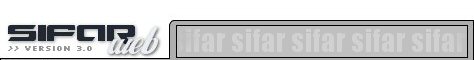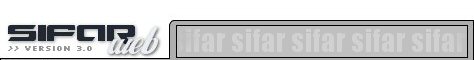KENSHIN DRAGON QUEST: AN INSIDE LOOK
|
|
Posted on August 2, 2004
|

Square Enix has been bringing unique ideas for its Dragon Quest and Final Fantasy games, and Kenshin Dragon Quest was no different. The game itself is a one game console that can be attached to your television set, no other console required. The idea was even more well recieved when a sword as a controller was mentioned for the title. The title had over 300,000 pre-orders making it an instant success in Japan. The game offered young gamers the mobility they desire, and offered old gamers the nostalgic memories of previous Dragon Quest titles.

The Sword Controller
|

A TV spot for the game
|
Package Contents:
Kenshin Dragon Quest was sold on September 19, 2003 for 6,980 JPY. The package came with the game console (blue in colour with a white crest), the sword (controller), an AV cable (connects console to TV screen), and a memory card (called "Book of Ventures"). Other items which could be purchased seperately were 4 triple A batteries and a private AC Adapter. The package was placed in a box with artwork from famous designer Akira Toriyama (who worked on DragonBall Z, Chrono Trigger, and other Dragon Quest games).

The small cordless sword
|

The red ball with sensors
|
The game uses "Xavix" technology which allows the sword controller to be used in the game. The sword has rounded edges so that it is safe for kids to use, and is quite short to meet the needs of them aswell. The grip of the sword however feels very much like that of a real sword. There is a red ball in the center of both the console and the sword which work together in a number of areas of the game which will be mentioned further down in this article. A well known crest has also been placed on the console to bring that Dragon Quest feeling to the product. The memory card has been designed so that it looks like a book, and thus reflects the name "Book of Ventures".

The actual game console
|
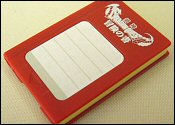
The game's memory card
|
Setting up the game:
The Blue console has a sensor at its front which must face you while playing the game or else it won't pick up the sword's actions. The best place to put the console is on top of your television set. The AC cable will connect the TV and the console. Once done, the console should be turned on. At first, the game will ask you to align your sword so that you have no errors while playing the game. Once completed, you will be greeted by the Kenshin Dragon Quest title screen and so you can start playing the game.

The game is fully setup
|
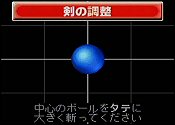
Sword alignment screen
|
Story Line:
The game's story bears great resemblence to that of Dragon Quest 1, but offers a totally different experience as you can now swing your sword to play the game. The story begins with a princess being carried off by a Dragon God. Thus we find ourselves talking to the King before setting off on our long journey.

The game's title screen
|

Talking with the King
|
Gameplay:
Kenshin Dragon Quest makes the gamer go through different stages where they fight different enemies in different environments. Each stage ends with a boss who will require you to use strategy to beat. For example, at the end of Stage 1 you meet a skeleton boss who can only be damaged heavily if hit on the back. The game involves the use of strategy, especially as you go further into the game. In Stage 1, you find yourself on a path where many Blue Slimes appear in your way. To defeat them in one swing, you must attack them diagonally or else more swings will be required. At times, there will be too many Blue Slimes, and so one large swing must be done to take out many at the same time. In addition, many times monsters that shoot arrows will be found hiding behind rocks. It is necessary to destroy the rock, or else you cannot harm the enemy.

Blue Slimes attack
|

Monster attacks from a rock
|
Kenshin Dragon Quest doesn't just invovle the use of attacks but also includes the use of defense and magic. The cordless sword controller can work to a distance of 1.5 metres. To attack, you must be slightly far away from the console sensor. To use magic, you must get close to the sensor upon which a screen will come up asking you to choose a magic spell and how much MP each spell will consume. Once chosen, you will be returned back into battle. To defend, you must hold the red ball in the middle of the sword close to the console sensor thus automatically putting you in a defend position.

Stage 1 boss character
|

Magic selection screen
|
As mentioned before, the game takes you to different stages which hold different environments. For example, Stage 2 takes you to a marshy type area where you face a tree boss at the end. Stage 3 takes you to a castle/cave setting where you face a strong dragon at the end. Whenever you complete a stage, you are greeted by an evaluation screen which shows you how much strength your sword has gained. Then you are shown a map that tells you the route which you will be taking in order to save the princess.

Stage 2 boss character
|

Stage 3 boss character
|
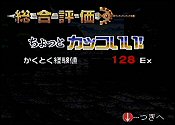
End of Stage screen
|
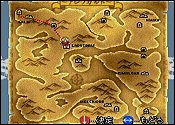
World Map screen
|
There are also many mini-games in Kenshin Dragon Quest. One is called "Slime 100" where you have to beat a 100 slimes and see how much time it took you, and thus try to beat your old record. Another mini-game is "Dodge Ball" where an AI player hits a ball towards you and you have to deflect it out of your way. You can also visit different towns and gather information by moving a feather type cursor from NPC to NPC.

Gathering information
|

Dodgeball mini-game
|
The title has caught the attention of both young and old gamers, and has done extremely well in Japan in terms of sales. However, no mention has been made thus far about its approach to North America and Europe. It is highly unlikely for the game to come here, but then again its saved us from having soar shoulders from all the swinging.
|
|
(Source: Game Watch)
|