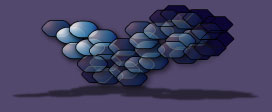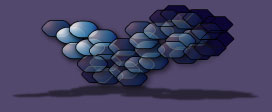
JavaGran makes use of the JSyn browser plugin, which is available here for a variety of browsers and operating systems.
To install it just follow the simple instructions on the page. (This is usually almost automated).
If you'd like detailed instructions on how to use JavaGran click here, or if you like just go ahead and play around.
Note! JavaGran may take a little while to load, depending on the speed of your connection. The browser will ask you for permission to access the microphone or sound input. This is nothing to be afraid of, it's so you can record your own sounds for granulating. :-)
If JavaGran doesn't work after installing the plugin try updating your browser software if you don't have the latest version. If you're using Windows I recommend using Netscape Navigator 7 (or Mozilla, its open source cousin) for pages containing Java content since it is fully Java 2 complient. Internet Explorer 6 is running rather behind on Java implementation, due to the ongoing snit between Microsoft and Sun. It is possible to run IE with Sun's version of Java 2. (You can select between it and Microsoft's Virtual Machine under Internet Options). IE on Mac works just fine since it uses Macintosh Runtime Java.
Also check your browser's preferences to make sure that Java is enabled.
If you have problems with getting sound or recording, the first thing you should check is your computer's sound settings. How this is done varies depending on your OS. Under Windows you need to look at the Control Panels; in Mac OS9 you use the Sound Control Panel; in OSX it's the Sound Preferences under System Preferences or the AudioMIDI Setup app in the Utilities folder. The current version of JavaGran records stereo input and mixes it to mono. Also check that your microphone or input source is connected and setup correctly. If you don't have a full-duplex soundcard (one that can record and play at the same time), recording will not work in the current version.
Please contact me with any problems, suggestions, or comments.