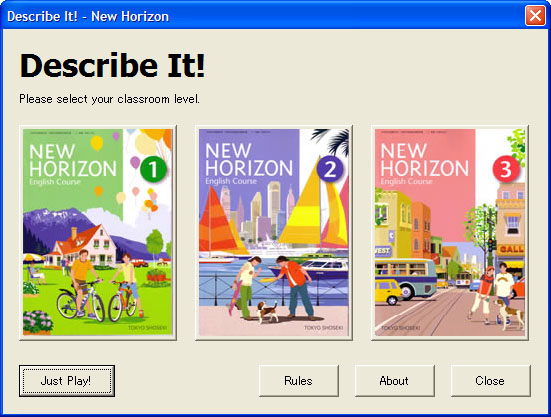
| Options |
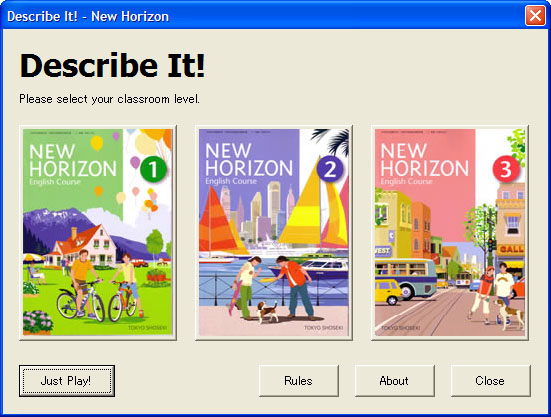
On the main screen, the options for New Horizon 1, 2, and 3 are available. Select the appropriate textbook for your class.
If you teach in a high school, click the Just Play! button to include all words in the database and bypass the options screen.
You can also read up on the rules and read information about the game from this screen.
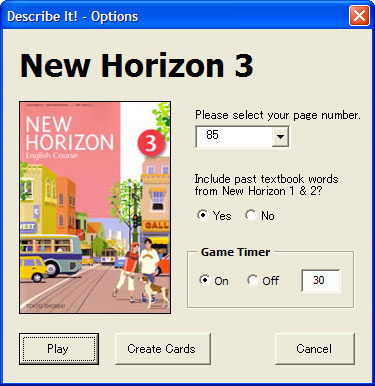
After selecting a textbook, the options screen becomes available.
Here you can select the page number your class is currently on. This limits the words to those from the beginning of the textbook up to the selected page number.
The option to include past textbook words enables all words from the past textbooks to be included. Disable this if you wish to focus only on the current textbook.
The length of time on the game timer can be adjusted here. The default time is 30 seconds. You can disable the timer altogether.
Clicking Play will start the game.
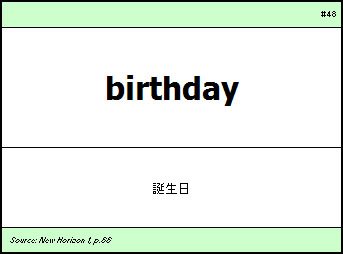
In the event that you cannot use a notebook computer in class, you can also create printable cards by clicking Create Cards. This will create cards like the one above.
©2010 Namster