
| How to Enable Macros in Excel 2007 - English |

1. Click the Microsoft Office Button in the top left corner and click Excel Options.
2. Select the Trust Center category and click Trust Center Settings.
3. Select the Macro Settings category and select Disable all macros with notification. Click OK and close Excel.
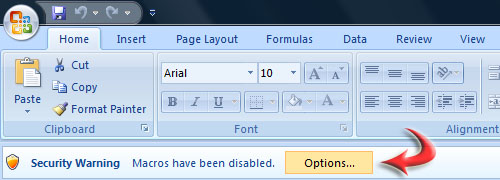
4. Open the file containing macros. When prompted with a Security Warning, click Options.

5. Select Enable this content and click OK.
Note: In the future, you will only have to repeat steps 4 and 5.
©2010 Namster