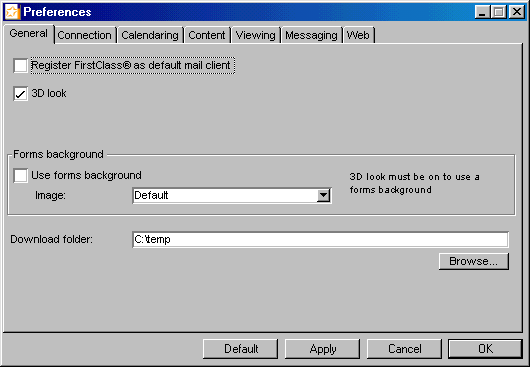
How do I set up FirstClass as my default e-mail program?
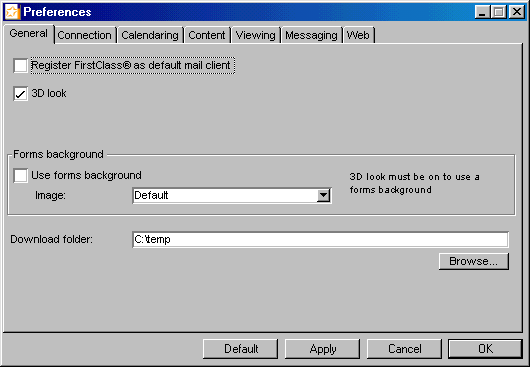
You try to log into the FirstClass system and get the message "Sorry there is no FirstClass server with that name on the network. Check your connection setup. [1044]"
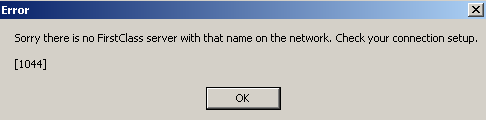
This could be one of three problems:
If the server is available, check the TCP Port Setting: Open the FirstClass Client program. Select File / Open settings from the top menu bar. Select the correct settings file (FC) to get into your login screen. Click on the setup button. You will be in the Service Setup screen. Make sure that TCP-IP.FCP is selected as the "Connect via" option. Make sure that "fcis.oise.utoronto.ca" is filled in "Server" option. Click on the setup button next to the TCP-IP (Transmission Control Protocol/Internet Protocol) option. You will be in the TCP-IP.fcp Setup screen. Click on the down arrow next to "Advanced Settings". Check the setting next to "TCP Port". It should be set to 510. You can click on the number and then change it. Save your settings.
The DNS (Domain Name Server) name is not being recognized properly by the PPP (Point-to-Point Protocol) server. This happens in a few cases.
You can try using the IP Address to connect to the OISENet server instead of the DNS name: Open the FirstClass Client program. Select File / Open settings from the top menu bar. Select OISENet to get into your login screen. Click on the setup button. You will be in the Service Setup screen. Go to the field for "Server". It will say something like "fcis.oise.utoronto.ca". Try entering in the following IP Addresses instead:
For OISE: 142.150.96.236
Save your settings and try connecting again.
I'm having trouble printing out my messages - when I attempt to print, the message is cut off on the right margin. I have tried changing the font settings for the message, but this doesn't help. Is there some way to change margins or apply justification to the text?
The printing is most likely not a problem of FirstClass, but in the page setup for your printer. Select File -> Page Setup, in Print Setup, click on Properties, and make sure the margins are at least 0.5 inches all around. Most printers can't print right to the edge of the page, which is called "bleeding"
I am connected to FCIS on my G4 Mac and what seems to be happening that 50% of the time that I am on the net - either in e-mail or on the internet I am bumped off. Why would this be occurring?
Occasionally, you may find that your connection to FirstClass is dropped. FirstClass requires a constant connection to the server, this is unlike web pages where you only connect to get the next page you want to view. If you find your connection being dropped frequently, there are a few areas you can check:
FirstClass will disconnect you if you are inactive for long periods of time. If you are simply typing in a message, there is no interaction with the server across the Internet so you may be viewed as inactive mistakenly and disconnected. You can try to avoid this by occasionally doing something like opening a folder every five minutes or so. If you know you have a large message to write it may be better to work outside of FirstClass in Microsoft Word. When you are finished simply copy your work from Word and paste it into a new message in FirstClass to send it.
FirstClass does have a time-out period of its own set to twenty minutes. You will be disconnected if you are inactive on the FirstClass server for over twenty minutes. You will receive a message from the server alerting you that you will be disconnected a few minutes before your connection is dropped.
I have to copy and send an email list from my directory to a colleague, how do I do it?
Once the recipient receives the email, opens it.
I have a notification on my desktop that reads "First Class Notify" with an exclamation mark and "-28" below.
I do not know how to respond, rectify, or even stop it from appearing.
FC Notify is only useful to people who are online continuously; it warns you if new mail appears. Go to your extensions folder inside systems folder and find FirstClass notify. Drag it to the trash and restart.