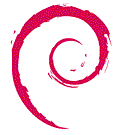16 April 2004 ---- Toshiba Satellite A20
Satellite A20 -- A20-31Q: 2.53GHz (PSA20C-0231Q)
http://www.toshiba.ca/web/specifications.grp?lg=en§ion=1&group=223&product=1912&part=1772
==================================================
Installing WinXP from Recovery CD-ROM
http://209.167.114.38/support/TechSupport/ln_TechSupport.htm
Q: How Do I Use the Recovery CD-ROM Shipped?
A: Insert the first Recovery CD-ROM, and turn the computer off. Hold down the F12 key or the C key and power on.
Holding down the F12 key will display a list of boot devices of which you may choose CD-ROM. Holding down the C key
will force boot from the CD-ROM.
==================================================
F1 - Accept Micro$oft's terms
C - continue (erase HD contents - replace with inferior OS)
Y - proceed (erase partitions)
Ok - after inserting second CD-ROM
NOTE: Toshiba's recovery CD-ROMs doesn't fix the master boot record (MBR)
Reboot with Windows98 CD-ROM
-- choose option #2 'with CDROM support' (don't install Windows98)
-- at prompt
fdisk /mbr
WinXP setup
computer name: clonus
user name: Athamas
the most stupid king in the world
http://www.godchecker.com/pantheon/greek-mythology.php?deity=NEPHELE
Defragmentation in WinXP
reboot & hold F8
go into 'safe mode'
Start -> All Programs -> Accessories -> System Tools -> Disk Defragmenter
==================================================
Splitting a NTFS/HPFS partition using a Knoppix CD
http://www.copyleft.co.nz/install-prnt.htm
--------------------------------------------------
reboot with KNOPPIX3.3 -- available at http://www.knoppix.org
go to console (e.g. alt-crtl-F2)
# ntfsresize -i /dev/hda1 # to get information
{snip}
You could resize at 8977256448 bytes or 8978 MB (freeing 31030 MB).
COMMENT - 8.98G would be sufficient
# ntfsresize -n -s 9G /dev/hda1 # a test
# ntfsresize -s 9G /dev/hda1 # check everything is in (10G) limit
...
Are you sure you want to proceed (y/[n])? y
...
Successfully resized NTFS on device '/dev/hda1'.
You can go on to shrink the device e.g. with 'fdisk'.
IMPORTANT: When recreating the partition, make sure you
1) create it with the same starting drak cylinder
2) create it with the same partition type (usually 7, HPFS/NTFS)
3) do not make it smaller than the new NTFS filesystem size
4) set the bootable flag for the partition if it existed before
Otherwise you may lose your data or can't boot your computer from the disk!
# cfdisk /dev/hda # disk partition utility
[Delete]
hda1 Boot Primary NTFS [] 40007.77
[New]
[Primary]
Size (in MB): 9050
COMMENT - this is a tiny bit bigger than it has to be
[Beginning]
[Bootable]
[Type]
Enter filesystem type: 07
COMMENT: 07 is HPFS/NTFS
hda1 Boot Primary NTFS [] 9047.81
[Write]
Are you sure you want write the partition table to disk? (yes or no): yes
# reboot (REBOOT - take knoppix disk out of drive when prompted)
Checking file system on C:
bla bla
REBOOTS
Installs new stuff...
REBOOT AGAIN (it is the Windows way)
==================================================
USING DAILY BUILD 18 April 2004 -- Debian GNU/Linux 'Sarge'
http://lists.debian.org/debian-boot/2004/debian-boot-200401/msg01530.html
at boot prompt:
linux debian-installer/framebuffer=false
Language
en_US
Keyboard
American English
Name of computer:
localhost
Partition:
Manually edit partition table
Partition scheme:
Multi-user
hda1 primary 9.0 GB NTFS /mnt/winxp 9050 win xp
hda2 primary 1.5 GB FAT32 /mnt/transfer 1502 win xp/debian
hda3 primary 32.9 MB ext3 /boot 32 debian
hda5 logical 205.5 MB reiserfs / 202 debian
hda6 logical 551.0 MB (swap) swap 552 debian
hda7 logical 4.2 GB reiserfs /usr 4202 debian
hda8 logical 2.5 GB reiserfs /var 2502 debian
hda9 logical 822.4 MB reiserfs /tmp 822 debian
hda10 logical 10.5 GB reiserfs /home 10502 debian
hda11 logical 10.6 GB reiserfs /mnt/media 9802 debian
boot flag for hda1 -- ON
boot flag for had3 -- OFF
Finish partitioning -- at top
Install the Debian base system
kernel-image-2.4.25-1-386
Boot loader
http://lucidforest.net/~humanpeople/linux.html
Do not install to MBR, you'll mess everything up.
SKIP GRUB -- using menu
LILO is better IMHO.
LILO installation target:
/dev/hda3 : new Debian partition
Reboot --- put in knoppix CD
========================================
DUAL BOOT SET-UP
http://www.justlinux.com/forum/showthread.php?s=&threadid=75693&highlight=dual+boot
http://lucidforest.net/~humanpeople/linux.html
boot knoppix
CRTL-ALT-F2
# mount /dev/hda3 /mnt/hda3
# mount /dev/hda2 /mnt/hda2
# dd if=/dev/hda3 of=/mnt/hda2/bootsect.lnx bs=512 count=1 # copy the first part of the drive to a file
# reboot
IN WINDOWS
copy "bootsect.lnx" from drive E:\ to drive C:\
Open "Explorer"
Tools --> Folder Options --> View
click on "Show hidden files and folders"
uncheck "Hide protected operating system files (Recommended)" -- stupid hand holding
Click on "boot.ini" -- uncheck "Read-only"
Open notepad -- use it to open "boot.ini"
ADD
C:\bootsect.lnx="Debian GNU/Linux - Sarge"
----------------------------------------
NOTE 1: If you want Debian to be the default
change
-----
default=multi(0)disk(0)rdisk(0)partition(1)\WINDOWS
-----
to
-----
default=C:\bootsect.lnx
-----
----------------------------------------
NOTE 2: One can swap around the order
-- I have Debian listed first in boot.ini
========================================
Debian base system configuration
Time zone configuration
Is the hardware clock set to GMT?
No
Time Zone
Eastern
Root password
New user (full name)
[blank]
username for your account:
nutella
Use PPP (?
This system does not seem to be currently connected to the internet.
Even if you plan to install from CD, it is wise to download at least
security updates from the internet.
If you have an account on an Internet Servies Provider (ISP), and you
want to use it during the install, you may configure the PPP service
now, and open a PPP connection to your ISP.
Use a PPP connection to install the system?
no
Apt config
ftp
canada
http
debian.yorku.ca
HTTP proxy
[blank]
ASIDE (INSTALLER BUG)
had to ADD the following to "/etc/modules" (and reboot):
---
8139too
---
select none (choose packages)
Conf popularity-contest
no
dpkg-reconfigure popularity-contest # to reconfig
Exim v4
no config
leave unconfig
to revisit configuration
base-config program
============================================================
APT-GETTING STUFF
x-window-system
-------------------------config of x
driver
trident
mouse
/dev/psaux
Please choose the entry that best describes your mouse.
PS/2
Is your monitor an LCD device?
yes
Setting
advanced mode
Enter your monitor's horizontal sync range.
30-50
Enter your monitor's vertical refresh range.
50-70
-------------------------
kde
=================================================
FIXING THE SOUND
=================================================
user@localhost:~$ ls -lat /dev/dsp
crw-rw---- 1 root audio 14, 3 Dec 31 19:31 dsp
$ su
# chmod 666 /dev/dsp
WORKS!
=================================================
=================================================
FIXING THE SOUND -- MIXER
=================================================
user@localhost:~$ ls -lat /dev/mixer
crw-rw---- 1 root audio 14, 0 Dec 31 19:31 /dev/mixer
$ su
# chmod 666 /dev/mixer
WORKS!
=================================================
ssh
mozilla
wine
winesetuptk
zip
unzip
bzip2
pstotext converts pdfs to text
openoffice.org
myspell-en-us dictionary
openoffice.org-help-en
openoffice.org-thesaurus-en-us
licq
kdm login manager
configuration is in "/etc/init.d"
the default is "xdm"
changed to "kdm"
xine-ui # see below for decss
gimp
acpi Do I need it?
acpid Do I need it?
# apt-get remove acpid
acpid says
-----
Kernel ACPI support
Your current kernel does not have ACPI support enabled. In order to be
able to use the Advanced Configuration and Power Interface support you
need to recompile your kernel with ACPI support enabled.
-----
=================================================
FIXING THE BATTERY & SHUTDOWN
=================================================
from "mandrake_laptop4.txt"
# su
# modprobe -v toshiba_acpi
# modprobe -v battery
# modprobe -v processor
# modprobe -v ac
# modprobe -v thermal
proves modules load
# update-modules # worked in debian -- doesn't work in mdk
added the following to "/etc/modules":
---
ac
battery
processor
thermal
toshiba_acpi
---
NEEDS MORE WORK!!!
LOOKS LIKE THE SOLUTION IS HERE:
http://oregonstate.edu/~kveton/debian/
http://oregonstate.edu/~kveton/kernel/
=================================================
CD PLAYER (KsCD)
=================================================
localhost:/home/user# ls -lat /dev/cdrom
lrwxrwxrwx 1 root root 11 Apr 20 07:55 /dev/cdrom -> /dev/cdrom0
localhost:/home/user# ls -lat /dev/cdrom0
lrwxrwxrwx 1 root root 8 Apr 20 07:55 /dev/cdrom0 -> /dev/hdc
localhost:/home/user# ls -lat /dev/hdc
brw-rw---- 1 root disk 22, 0 Apr 9 10:29 /dev/hdc
localhost:/home/user# chmod 666 /dev/hdc
WORKS!
=================================================
=================================================
CD BURNING -- more further down
=================================================
apt-get install toolame
apt-get remove toolame # doesn't do anything?
apt-get install k3b
apt-get install vorbis-tools
apt-get install lame # mp3 encoder, non-us -- see decss
KAUDIOCREATOR - LAME CONFIG
---ERROR MESSAGE-------------
The encoded file was not created.
Please check the encoder options.
The wav file has been removed. Command was: lame --r3mix --tt '03' --ta 'Unknown Artist' --tl 'Unknown Album' --ty '0' --tn '03' --tg '(empty)' '/tmp/kde-user/kaudiocreatorTo59ga.tmp' '/home/user/mp3/Unknown Artist/Unknown Album/Unknown Artist - 03.mp3'
lame --r3mix --tt '03' --ta 'Unknown Artist' --tl 'Unknown Album' --ty '0' --tn '03' --tg '(empty)' '/tmp/kde-user/kaudiocreatorTo59ga.tmp' '/home/user/mp3/Unknown Artist/Unknown Album/Unknown Artist - 03.mp3'
-----------------------------
http://www.linuxquestions.org/questions/archive/2/2003/09/4/96692
-- Setting -- Configure KAudioCreator
-- Add
-- lame
-- lame --r3mix --tt '03' --ta 'Unknown Artist' --tl 'Unknown Album' --ty '0' --tn '03' --tg '(empty)'
-- mpg
SURPRISING (OR NOT?) this worked:
$ lame '/tmp/kde-user/kaudiocreatorTo59ga.tmp' '/home/user/mp3/Unknown Artist/Unknown Album/Unknown Artist - 03.mp3'
FIX --
THE FOLLOWING DOES NOT WORK:
------
lame --r3mix --tt 'Dies irae' --ta 'Mozart' --tl 'Requiem' --ty '0' --tn '03' --tg '(empty)' '/tmp/kde-user/kaudiocreatorHYPOpa.tmp' '/home/user/mp3/Mozart/Requiem/Mozart - Dies irae.mp3'
------
THE FOLLOWING DOES WORK:
------
lame --r3mix --tt 'Dies irae' --ta 'Mozart' --tl 'Requiem' --ty '0' --tn '03' '/tmp/kde-user/kaudiocreatorHYPOpa.tmp' '/home/user/mp3/Mozart/Requiem/Mozart - Dies irae.mp3'
------
TAKE-OUT the '-tg %genre'
WORKS!!! :-)
=================================================
added "non-free" after "main" in "/etc/apt/sources.list"
=================================================
DVDs, DECSS & QUICKTIME
=================================================
Ref.:
http://lists.debian.org/debian-user/2004/debian-user-200402/msg04485.html
http://lists.debian.org/debian-user/2004/debian-user-200402/msg04650.html
add the following to '/etc/apt/sources.list'
-----
deb ftp://ftp.nerim.net/debian-marillat/ testing main
-----
libdvdread3 libdvdcss2
mplayer-386 mplayer-mozilla mplayer-fonts w32codecs
lame # for mp3s
create link -- installer didn't
# ln -s /dev/hdc /dev/dvd
---------------------------------------
apt-get install mozilla-plugin-vlc
liba52-0.7.4
libdvbpsi2
libdvdplay0
libmpeg2-4
libxosd2
ttf-freefont vlc
apt-get remove mplayer-386 mplayer-mozilla
RESULT -- movie plays but there is no sound
# apt-cache search plugger
mozplugger - Plugin allowing external viewers to be launched inside Mozilla
apt-get remove mozilla-plugin-vlc
=================================================
=================================================
MOUNTING THE NTFS DRIVE & FIXING THE TRANSFER DIRECTORY
=================================================
making life a bit easier
ln -s /mnt/transfer /home/user/transfer
ln -s /mnt/winxp/ winxp
making it so one CAN access 'transfer' and 'winxp' --as a regular user
http://electron.mit.edu/~gsteele/linuxfaq/
http://www.linux.ucla.edu/pipermail/linux/2001-November/006042.html
change "/etc/fstab"
-----
/dev/hda2 /mnt/transfer vfat rw,user,noexec,umask=0000 0 2
/dev/hda1 /mnt/winxp ntfs ro,user,exec,umask=022 0 0
-----
# mount -a # mounts all the stuff in the fstab
NOTES:
noexec -- no execution
umask=0000 is drwxrwxrwx
umask=022 is drwxr-xr-x
=================================================
creating another user
=================================================
# useradd -u1001 anotheruser
# cd /home/
# mkdir anotheruser
# chown anotheruser:staff anotheruser
# passwd anotheruser # enter new passwd
=================================================
SHOREWALL
=================================================
apt-get install shorewall
#### WARNING ####
the firewall won't be started/stopped unless it is configured
please configure it and then edit /etc/default/shorewall
and set the "startup" variable to 1 in order to allow
shorewall to start
#################
=================================================
CONFIG OF SHOREWALL
=================================================
config files in "/etc/shorewall/"
copied scheme from Mandrake install
# shorewall start # starts shorewall manually
# shorewall stop # stop shorewall manually
# shorewall restart # restarts shorewall manually
http://www.shorewall.net/starting_and_stopping_shorewall.htm
Users of the .deb package must edit /etc/default/shorewall and
set 'startup=1'.
=================================================
=================================================
MACROMEDIA FLASH CRAP
=================================================
FLASH VIEWER - GPL VERSION
# apt-get install libflash0
# apt-get install libswfdec0
# apt-get install swf-player
# apt-get install gstreamer-swfdec
# apt-get remove libflash0
# apt-get remove libswfdec0
http://lists.debian.org/debian-user/2003/debian-user-200305/msg02313.html
need the following in "/etc/apt/sources.list":
-----
# non-us
deb ftp://ftp.nerim.net/debian-marillat/ testing main
-----
# apt-get install flashplayer-mozilla # flashplayer (commerical crap some web sites insist on using)
=================================================
apt-get install xpdf
apt-get install httrack # httrack - Copy websites to your computer (Offline browser)
UPGRADED F!#$@#!%!$#@ WITH SOUND
apt-cache search sound |grep config
apt-get install sndconfig
apt-get remove sndconfig # crappy Red Hat stuff didn't work
KMenu -- Settings -- Configure Panel -- Taskbar
uncheck "Show only minimized windows"
uncheck "Show windows from all desktops"
TODO - Where are the 'tool tips' on the icons in the taskbar?
TODO - FIX mozilla-1.5
user@localhost:~/.kde$ grep mozilla-1.5 * -R
share/applnk/Internet/Debian/Mozilla_Navigator.desktop:Exec=mozilla-1.5
share/config/konquerorrc:History=kpdf %i %m -caption "%c",kwrite %u,kfmclient openProfile webbrowsing,totem,/usr/bin/xine,kuickshow %i %m -caption "%c" %U,xmms,/usr/bin/totem,mozilla-1.5,kwrite %U,/usr/bin/oowriter
grep: socket-localhost/klauncherDULPFa.slave-socket: No such device or address
grep: socket-localhost/kdeinit-:0: No such device or address
grep: socket-localhost/kdeinit__0: No such device or address
user@localhost:~/.kde$
---------------------------------------
GIMP, PNG & IE
http://slashdot.org/articles/04/05/11/134214.shtml?tid=106&tid=137&tid=185&tid=198
Re:Your graphs are unreadable (Score:5, Informative)
by Etyenne (4915) on Tuesday May 11, @12:25PM (#9117606)
PNG transparency works fine in IE as long as you don't try to do partial transparency. For simple on/off transparency (the same
as what GIF offers), there are no problem with IE5 and up.
More precisely, the PNG need to be in indexed mode (aka PNG8) for full transparency to work in IE. In The GIMP, click
the "Image" menu, "Mode", "Indexed".
Some myth ("IE don't support PNG !!!") really die hard.
---------------------------------------
kcontrol - Sound & Multimedia - System Notifications
=================================================
CHECKING FIREWALL
=================================================
apt-get install nmap
localhost:/home/user# route
Kernel IP routing table
Destination Gateway Genmask Flags Metric Ref Use Iface
142.150.136.0 * 255.255.248.0 U 0 0 0 eth1
default firewall3.wirel 0.0.0.0 UG 0 0 0 eth1
localhost:/home/user# nmap 142.150.136.0
Starting nmap 3.50 ( http://www.insecure.org/nmap/ ) at 2004-05-11 21:50 EDT
Host 142.150.136.0 seems to be a subnet broadcast address (returned 67 extra pings). Skipping host.
Note: Host seems down. If it is really up, but blocking our ping probes, try -P0
Nmap run completed -- 1 IP address (0 hosts up) scanned in 12.317 seconds
localhost:/home/user#
---------
localhost:/home/user# nmap 127.0.0.1
Starting nmap 3.50 ( http://www.insecure.org/nmap/ ) at 2004-05-11 21:55 EDT
Interesting ports on localhost (127.0.0.1):
(The 1655 ports scanned but not shown below are in state: closed)
PORT STATE SERVICE
9/tcp open discard
13/tcp open daytime
22/tcp open ssh
37/tcp open time
Nmap run completed -- 1 IP address (1 host up) scanned in 2.289 seconds
localhost:/home/user#
=================================================
FIXING THE KDE MENU
http://lists.debian.org/debian-kde/2003/05/msg00407.html
/usr/bin/update-menus
=================================================
USBKEY IN DEBIAN LINUX
=================================================
24 March 2005
REFERENCE
http://www.unc.edu/~aperrin/tips/src/usbkey.html
NEED
# usbcore
# usb-{o,u}hci (depending on your USB hardware)
# usb-storage
# scsi_mod
# sg
# sd_mod
# lsmod |grep usbcore
usbcore 118308 4 ehci_hcd,ohci_hcd
LOADING MODULES
# modprobe usb-storage
# modprobe scsi_mod
# modprobe sg
# modprobe sd_mod
CREATE DIRECTORY IN /mnt
# mkdir usbkey
MOUNTING THE USBKEY
# mount -tvfat -oumask=0000 /dev/sda1 /mnt/usbkey
=================================================
ADD THE FOLLOWING TO '/etc/modules'
---
# following were added so one can mount a usbkey
usb-storage
scsi_mod
sg
sd_mod
---
=================================================
=================================================
MOUNT EXTERNAL USB HARD DRIVE
mandrake notes in "usb_external_hard_drive.txt"
# mkdir /mnt/external
----- get info about scsi
# scsi_info
----- info about USB devices
# more /proc/bus/usb/devices
---- in "/proc/bus/usb/devices/" the hard drive shows up as:
T: Bus=03 Lev=01 Prnt=01 Port=02 Cnt=01 Dev#= 3 Spd=480 MxCh= 0
D: Ver= 2.00 Cls=00(>ifc ) Sub=00 Prot=00 MxPS=64 #Cfgs= 1
P: Vendor=05e3 ProdID=0702 Rev= 0.33
S: Product=USB TO IDE
C:* #Ifs= 1 Cfg#= 1 Atr=c0 MxPwr= 96mA
I: If#= 0 Alt= 0 #EPs= 2 Cls=08(stor.) Sub=06 Prot=50 Driver=usb-storage
E: Ad=81(I) Atr=02(Bulk) MxPS= 512 Ivl=0ms
E: Ad=02(O) Atr=02(Bulk) MxPS= 512 Ivl=125us
----
# mount /dev/sda1 /mnt/external
----- WORKED!!! :) Jun 3, 2005. -- but only read-only ?
# umount /mnt/external
----- to umount
==============
ASIDE -- this does NOT fix it
# chmod g=rwx external
# chmod o=rwx external
The problem lies with permissions!
# mount /dev/sda1 /mnt/external -tvfat -w
change "/etc/fstab" to include:
-----
/dev/sda1 /mnt/external vfat rw,user,noauto,noexec,umask=0000 0 2
-----
OLD /dev/sda1 /mnt/external vfat rw,user,noexec,umask=0000 0 2
then:
# mount /dev/sda1
----works !
-------------------
----------------------------------
USER AGENT SWITCHER - FOR MOZILLA
http://extensionroom.mozdev.org/more-info/useragentswitcher
=============================
CD-ROM BURNING
# apt-get install k3b
K Menu - System - k3bsetup 2
give root passwd
K Menu - Multimedia - K3B (CD & DVD Burning)
TOSHIBA DVD-ROM SD-R2412 CD writing speed = 24X
need to get 'cdrdao'
# apt-get install cdrdao
=============================
=================================================
KEYBOARD LOCK-UP BUG
=================================================
August 27, 2005
Google search
http://www.google.com/search?hl=en&q=X%2C+keyboard+lock-up&btnG=Google+Search
Keyboard lockup after X startup; possible cause
http://lists.debian.org/debian-devel/2005/07/msg01217.html
bug seems to be avoided with use of 'gdm' ???
----this site gives the specific syntax for defining the virtual console
http://lists.freedesktop.org/pipermail/xorg/2004-November/004368.html
---
startx/xinit ... -- vt7
---
----this talks about where to make the change in debian
http://lists.debian.org/debian-kde/2001/07/msg00238.html
MODIFY THE FILE: /etc/kde3/kdm/Xservers
the following line
---
:0 local@tty1 /usr/X11R6/bin/X -nolisten tcp
---
should become
---
:0 local@tty1 /usr/X11R6/bin/X -nolisten tcp vt7
---
=================================================
=========================================================================================
SETTING UP A NETWORK PRINTER THAT IS ATTACHED TO A ROUTER
=========================================================================================
SUMMARY OF FULL LOG -- 28 August 2005 --
=========================================================================================
# apt-get install cupsys cupsys-client
# apt-get install gs-esp a2ps foomatic-filters
# apt-get install cupsys-bsd
LAUNCH A LITTLE PROGRAM TO HELP CONFIG THE SERVER -- NOT TOTALLY SURE WHAT GOES ON HERE
http://www.debian.org/doc/manuals/reference/ch-tune.en.html
$ XAUTHORITY=$HOME/.Xauthority
$ export XAUTHORITY
$ su root
# cupsdconf
it opens a nice GUI
GOTO - 'server'
Server name: 192.168.123.254 <-- the address of the router the printer is hooked-up to
AS PER http://linuxmafia.com/faq/Debian/printing-setup.html GOTO:
----> http://localhost:631/printers <----
follow instructions
click "Add New Printer"
user: root
passwd:
name: hplj4p
location 192.168.123.254
descript.: HP LaserJet 4P
Device for hplj4p
change to "Internet Printing Protocol (http)"
Device URI for hplj4p
lpd://192.168.123.254/lp
THE ABOVE CREATES A FILE CALLED '/etc/cups/printers.conf'
IT SHOULD BE AS BELOW:
---
# Printer configuration file for CUPS v1.1.23
# Written by cupsd on Sun Aug 28 19:27:17 2005
Info HP LaserJet 4P
Location 192.168.123.254
DeviceURI lpd://192.168.123.254/lp
State Idle
Accepting Yes
JobSheets none none
QuotaPeriod 0
PageLimit 0
KLimit 0
---
SINCE CHANGES HAVE BEEN MADE... I THINK ONE HAS TO RESTART cupsd
# ps auxf |grep cupsd
# kill [PID for cupsd]
# cupsd
-----I think the following is a more elegant way to do this:
# /etc/init.d/cupsys restart
http://www.faqs.org/docs/Linux-mini/Debian-and-Windows-Shared-Printing.html
-----------------------------
CHECKING STATUS OF THE PRINTER AND THE QUEUE
-----------------------------
# lpstat -t
scheduler is running
system default destination: hplj4p
device for hplj4p: lpd://192.168.123.254/lp
hplj4p accepting requests since Jan 01 00:00
printer hplj4p is idle. enabled since Jan 01 00:00
Data file sent successfully
# lpq
hplj4p is ready
no entries
cobalamin:/etc/cups#
-----------------------------
IN KDE DESKTOP ENVIRONMENT
-----------------------------
-----I'm not sure how important the following is...
K-Menu - Control Center - Peripherals - Printers
Change "Print system currently used:" to "CUPS (Common UNIX Print System)"
K Menu - Control Center - Peripherals - Printers
- click on "Instances" tab
- New
- enter 'hplj4p'
- click on "Set as Default"
- click on "Settings..."
- US Letter (for paper size)
COMMENTS
--cupsys-bsd - seems to be cupsys on steroids... it has a built in "lpr" and
will uninstall "lpr" if you "apt-get install cupsys-bsd"
--cupsys-bsd seems to be important for printing from OpenOffice.org and Firefox
without it I could only print from xpdf.
=========================================================================================
Back
Disclaimer: This page does not represent the
University of Toronto in any way, shape or form. |
Last modified: Aug 28, 2005. |