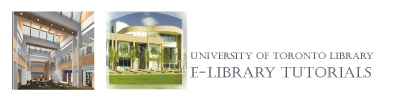
Library Skills
Finding Information on a Topic
| |
| Home |
| Syllabus |
| Modules |
| Assessment |
| Resources |
| Discussion Board |
MODULE 2.3 - Select concept words/phrases |
|
Step 3: Select concept words/phrases Create a list of words or phrases which describes each of your numbered concepts identified in step 2. In making a list of keywords, consider the following:
|
Truncation
Wildcard |